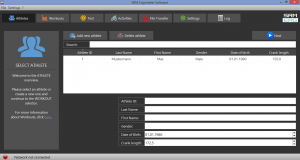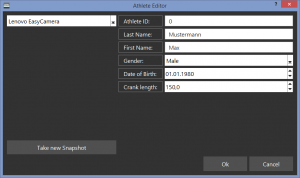Difference between revisions of "Selecting or creating new Athletes"
From SRM Ergometer Fokus:Diagnostik
(→Athletes) |
|||
| Line 9: | Line 9: | ||
<br> | <br> | ||
:*Choose an "Athlete" or a [[SRM-Online represented practically#Workouts|"Workout"]] with the ''Next-Button''. An information sign indicates if there is not chosen an Ahtlete/Workout. | :*Choose an "Athlete" or a [[SRM-Online represented practically#Workouts|"Workout"]] with the ''Next-Button''. An information sign indicates if there is not chosen an Ahtlete/Workout. | ||
| + | |||
| + | The next steps before your choose the workout and start test: | ||
| + | [[Performance Diagnostics practice with the Ergometer#Ergometer preparation for testing & training|"Ergometer preparation for testing & training"]] | ||
| + | [[Performance Diagnostics practice with the Ergometer#Preparation of the PowerControl Ergometer|"Preparation of the PowerControl Ergometer"]] | ||
| + | [[Performance Diagnostics practice with the Ergometer#Warm-up|²Warm-up"]] | ||
<gallery> | <gallery> | ||
Revision as of 11:17, 10 November 2016
- Welcoming
- Clients prepare for test - put on the heart rate strap
- Choose the option “Add new athlete” to create a new profile or “Search” for an athlete you added before
- Documentation of personal data of client (name, height, weight, gender, date of birth, crank length)
- Completion questionnaire / exclusion of liability
- Discussion of the data and test procedure
- Choose an "Athlete" or a "Workout" with the Next-Button. An information sign indicates if there is not chosen an Ahtlete/Workout.
The next steps before your choose the workout and start test: "Ergometer preparation for testing & training" "Preparation of the PowerControl Ergometer" ²Warm-up"